how we collect data
Go from scattered data to centralized insights
Connect your whole plant with ease. No upgrades, no PLC integrations, no interruptions.

IoT sensors


Operator interface


ERP integration
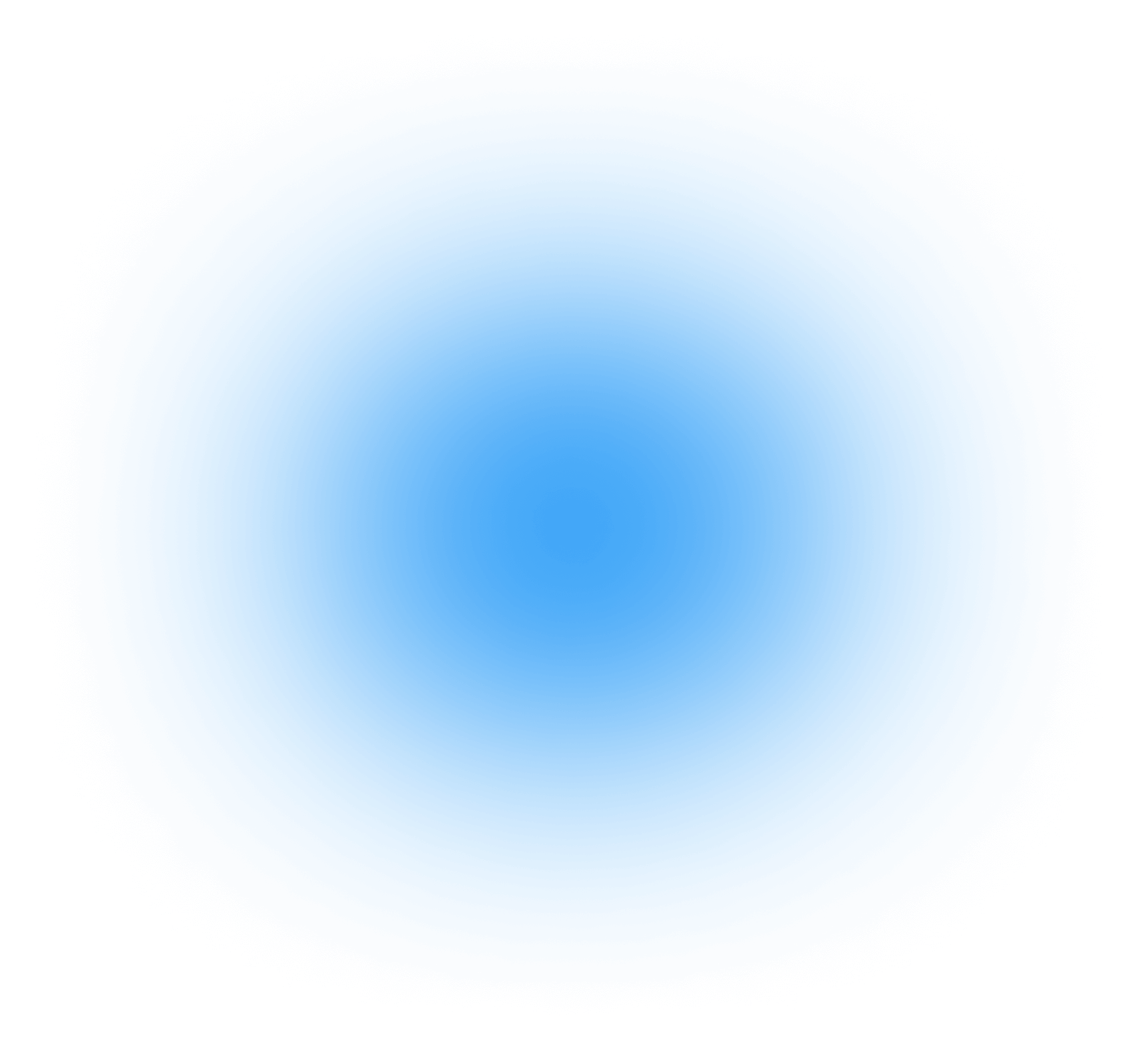

Our IoT sensors translate your machine signals into live data. Operators can enhance it by adding context with an easy-to-use interface. Deepen your visibility even further by pulling information from your ERP (or other systems). Our software then delivers clear, actionable insights, so you can finally uncover lurking issues and orchestrate your entire production with ease. Explore these steps in detail below!

Pull machine data from any machine
Most manufacturers only need the analog aggregator, but we'll help you decide what's right for your machines. You can also mix and match for total machine compatibility—because who wants to cobble different solutions together?
Select the aggregator that works for you.
OR
Via machine power draw
Our sensor clips onto the machine’s power cable and plugs into the analog aggregator. Patented technology then turns signals into data for real-time utilization insights and more.

Analog aggregator and Amper sensor
Via 24V control signals
Our digital aggregator determines utilization through digital control signals (great for machines that run on hydraulics or pneumatics). It can also be used to collect automated cycle counts.

Digital aggregator
See all your real-time data at a glance
Display the Amper scoreboard on a TV so everyone on the floor knows where production stands at any given moment. It's like being everywhere at once!
Connect to the gateway via Wi-Fi or cellular
Once you plug your aggregator into the gateway, all you have to do is choose to send data over Wi-Fi or cellular—and off you go.
Dive into the details

Add context with operator mode
Data without context is just a bunch of numbers. Add a little bit of information and, hey, you’ve got real answers!
Amper’s operator interface empowers the keepers of your machines to input information like downtime reasons, scrap, setup starts/stops, and much more.
Amper’s operator interface empowers the keepers of your machines to input information like downtime reasons, scrap, setup starts/stops, and much more.


Enhance insights with integrations
Integrations help you get the most out of Amper. If integrations seem daunting, the good news is that we’ve designed a way to make it simple.
When you integrate, you can pull job and PO data out of your ERP or other systems. Then it's easy to ensure your routings and quotes are accurate, so you can steer closer to your goals.
When you integrate, you can pull job and PO data out of your ERP or other systems. Then it's easy to ensure your routings and quotes are accurate, so you can steer closer to your goals.

Learn More about integrations

Book a demo to explore the product with us
Book a demo





