As we head into Q2, we're excited to share an overview of the product improvements we rolled out in Q1. This post covers several impactful quality-of-life updates designed to make Amper more intuitive and powerful for your plant. In this article, we cover:
Let’s get into it.
Log downtime data right when it happens
To improve data accuracy and drive better downtime labeling adoption on the floor, we’ve introduced a downtime labeling pop-up notification in Copilot. When enabled, this feature prompts operators to label a downtime event as soon as it occurs.
Instead of relying on operators to proactively visit the Downtime tab, a notification will take over the Copilot screen at the start of a new downtime period. The operator must select a downtime reason before they can return to their main view.
This ensures complete downtime data and accurate reporting, so you can improve based on real-time insights (not hindsight).

You can enable this notification at the machine level. Just go to Machine Settings and check the Notify Unlabeled Downtime box for each machine you want it active.
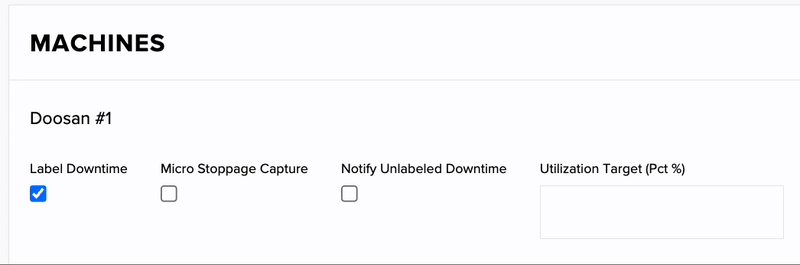
Get more control & better security
You can now define exactly how your team uses Amper with User Permissions. Choose from four default user groups or create custom user groups that align with the way your team works.
Default user groups include:
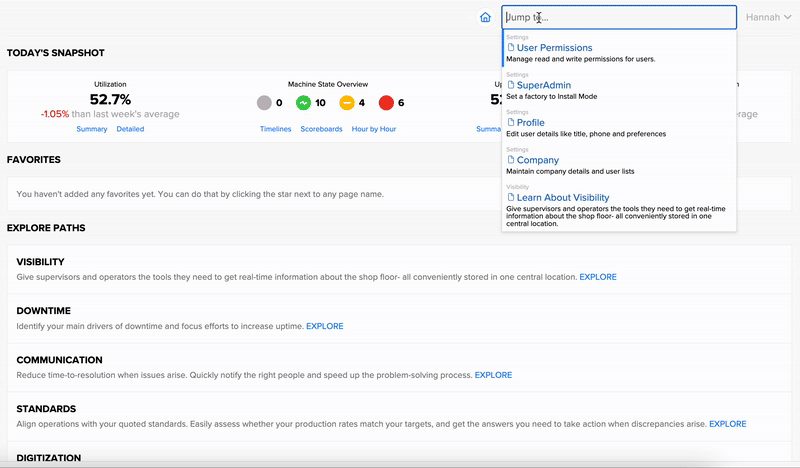
Need something more specific? You can also build custom user groups tailored to your team.
You can configure and customize permissions anytime by going to Settings → User Permissions. Have additional questions? Check out this article in the Learning Hub.
Go straight to the Job (or Work Order) that matters
You can now filter by Job and Work Order in all standard dashboards. This makes it easy to home in on performance metrics for a specific job or customer order without needing to build a custom report.

No setup required! This filter is now available in all applicable standard dashboards. Just navigate to the dashboard you want to see. If the dashboard supports it, you’ll see Job and Work Order filters at the top of the screen.
Keep jobs moving, even when machines stop
Jobs can now be reassigned across machines, even after they’ve started. If a machine goes down or priorities shift, you can move a job to another machine and continue tracking progress seamlessly.
For this release, you can re-assign a job that has already been started and paused (e.g. the operator selected “Finish Later” in Copilot) to a different machine from 2 areas in the app:


Once reassigned, the job can be restarted and completed on the new machine. No data loss, no extra steps.
Note: We have plans to expand this functionality in a future release.
See the whole picture–even off the clock
Need to report on off-shift production or weekend work? Now you can. We’ve added a Shift Inclusion filter to Custom Reporting that lets you control how off-shift data is handled in dashboards.
The new filter options are:

Add the Shift Inclusion filter to any of your custom dashboards to start reporting off-shift activity.
If you don’t currently have access to Custom Reporting, reach out to your Customer Success Manager to learn how you can upgrade your plan to unlock this feature.
That’s a wrap on Q1 2025! These updates are all about making Amper a more flexible, intuitive MES. We’re excited about what’s coming next, so stay tuned for even more powerful tools in Q2!
Have feedback or questions? Reach out to your Customer Success Manager or drop us a note anytime.